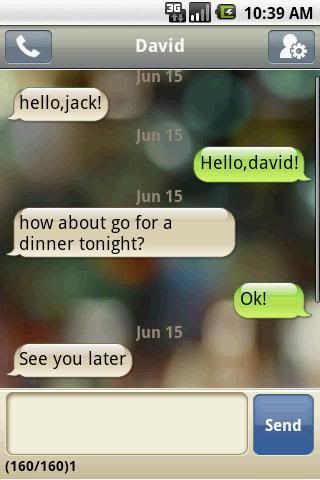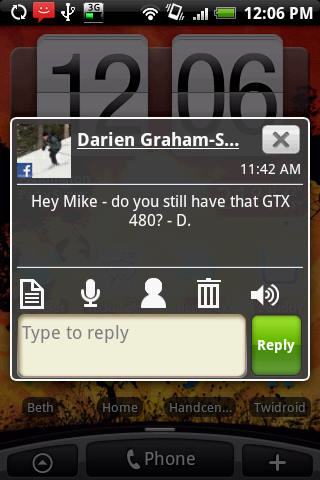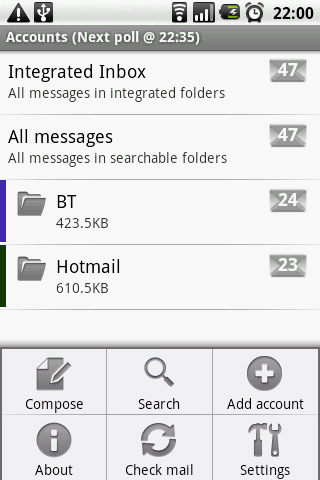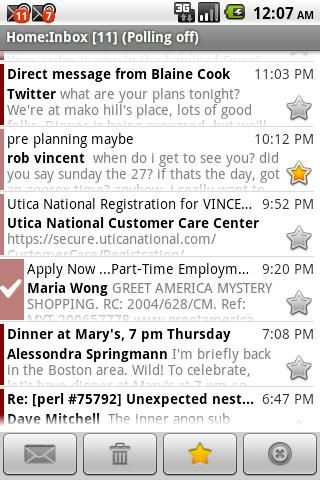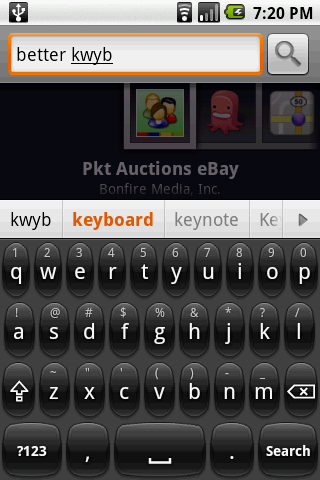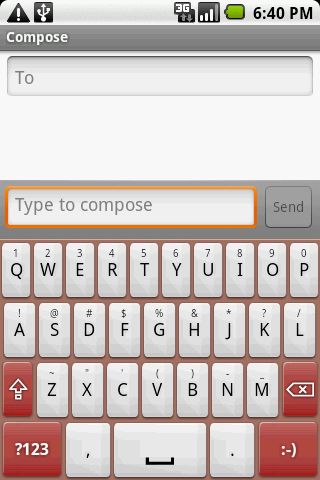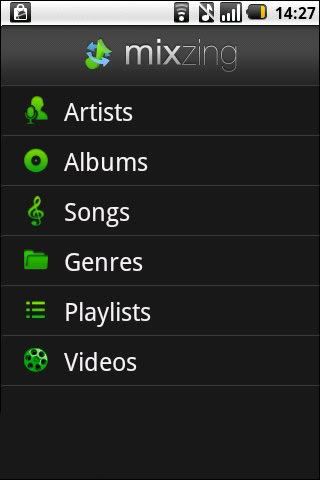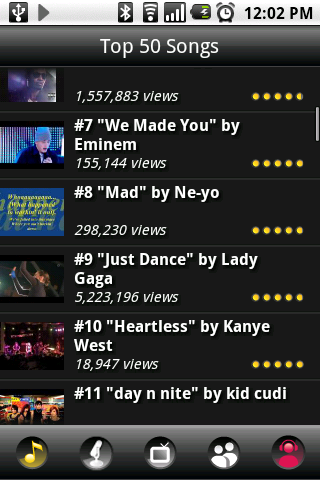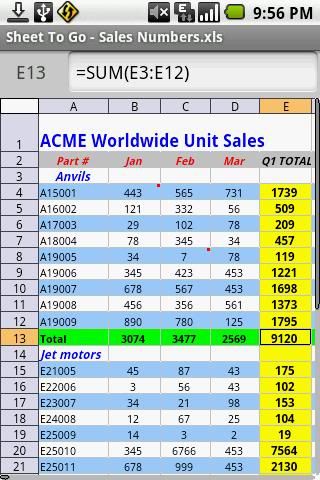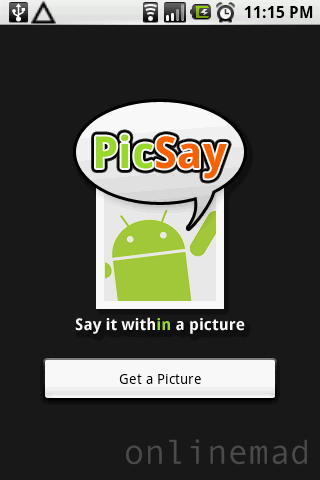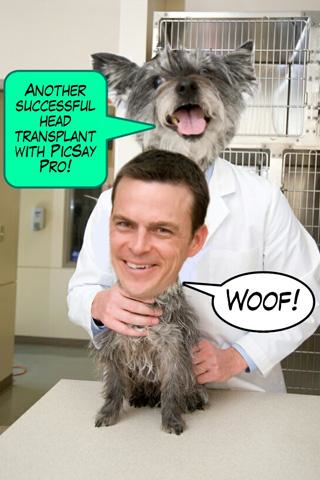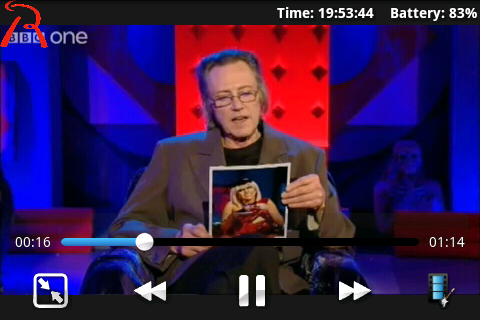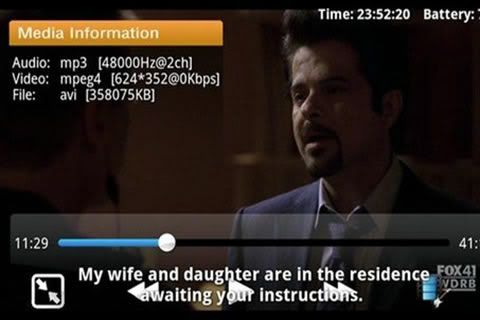Whether you’re new to Android, or you’re a G1 veteran, there are probably a few core apps that everyone needs. Something that plays music, something that sends messages, something that farts, etc. But there are so many to choose. Fear not young grasshoppers! Thanassi has you covered with the best of the best (in my humble opinion).
Best Text messaging app:
The stock Android messaging app is fine and dandy. it’ll get your point across and handle your SMS admirably, but you want something more robust. Handcent SMS is the regarded by most as the best messaging app for a few reasons.
Look and feel: Every contact icon in Handcent behaves in the same dynamic fashion as your phone’s native contacts. Whether in conversation list mode or thread mode, clicking on any friend’s icon brings up the familiar options such as “call”, “view contact”, Facebook page, etc.
Groups!: Did you spend 3 hours painstakingly organizing all 700 of your Gmail contacts into groups? Didn’t get to reap the rewards of your hard work? Well now you can with Handcent. Group options in Handcent allow you to send a text message to 50 people with one click if you so choose. Just try not to go past 100 like I did last Christmas with my Droid 1. The poor thing was coughing up a storm.
Fancy Schemes: Do you still have iPhone envy? With Handcent, you can make your threads look like the juvenile bubble threads in apple-land… or you can just stay with the android version. Either way, you also get to customize every single detail of the thread, from the colors, to text size, to the date and time.
More settings and menus than you can shake a stick at: There are so many tweaks you can make to this app to cater to your exact needs. It’s almost dizzying at first but after you’ve digested all 23 menu pages, you’ll find the options powerful and even comforting. A really nice feature is the split 160 option. For CDMA networks, SMS messages are limited to 160 character. Sort of like a slightly longer tweet. A tweet, point two, if you will.With Split 160 enabled, you can text your term paper to a friend if you so desire, and it will be sent in neatly cut segments of one hundred sixty characters or less. You can also tell it to split the words as whole instead of sending messages that start like this: “rts at 9” when you really meant to say, “…..blah blah blah, so the movie starts at 9”
Free
Best Email app:
Many apps can do email sufficiently, including the stock Android app, but when you want more, you want K-9 Mail. My only gripe is the icon. It’s the robot dog from the British science fiction show Doctor Who of the 1970’s and 80’s. It can handle pretty much any address you throw at it. All the popular clients like AOL, Yahoo, etc are set up rather effortlessly, requiring only the input of your password. Your work emails can also be set up provided you know your incoming and outgoing server names (also not very difficult to do). It can even do Gmail, but you’re getter off sticking to the native Gmail app for that because of the exclusive features native to Gmail. K-9 features a unified inbox, customizable notifications and colors for individual accounts, signatures, and many other options that you’ll likely never use. But as I always say, it’s better to have and not need than the other way around
Free
Best Virtual Keyboard:
I love my physical qwerty keyboard on my Droid/Droid2, and I use it quite a bit. But sometimes I can’t be bothered to crack the thing open just to type “ok” or tweet something quickly. The stock Android keyboard is fine, and it’ll do the job jut like anything else, but there are now many replacements that perform significantly better. This is a tough one to judge. I’ve been using Better Keyboard for 10 months now, and I’ve become accustomed to its clean look and wider key spacing. In recent months, we’ve also seen the addition of Swype (among others) which has taken the virtual keyboard world by storm. Also ready to debut soon is BlindType, which promises complete accuracy, while not even looking at your keyboard. Some of the demos are rather mind blowing. This one ultimately comes down to personal preference and the learning curve you are willing to put up with. Although I think Swype can be quick, I haven’t used it enough to become efficient. BlindType however seems promising, as it doesn’t ask you to learn a new way of typing, but rather improves on the old way by allowing infinitely more user error. No doubt there are complex algorithms working hard to make that happen.
Free, Paid
Best local music app (mp3’s stored on your SD Card):
If you’re just concerned about playing tunes on your phone, there are a few apps out there that get the job done, but one stands out for me. MixZing is surprisingly the only music app that allows browsing by Genre. This is something that should be a basic, bare-bones feature on any music player, but android’s native app doesn’t even do it. If you’re coming from an iPod, and many of us have, you’ll appreciate the logical, intuitive navigation as well as recently introduced DSP EQ settings. Although several apps come close, MixZing is my winner in this category. paid version gets you relief from ads as well as a tag editor and some other small features.
Best Video Player:
Rockplayer: It’s like VLC for your Android phone. You can throw pretty much any codec you want at it and it will work. No more spending hours converting video files to an acceptable format. Just dump those .mkv files you torrented on your SD card and enjoy. The Paid version gets rid of a minimally intrusive watermark.
Free, Paid
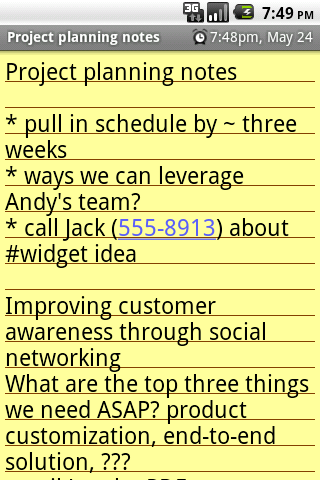
AK Notepad: A simple, elegant bare-bones notepad with nice features and online/SD Card sync and backup options.
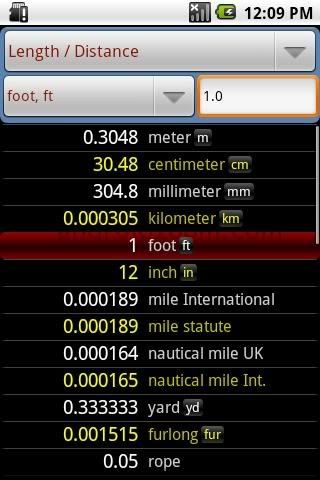
ConvertPad: Convert any quantity. Volume, mass, speed, light, weight, and alot more you havent seen since the 11th grade.

drocap2: Rooted users only: Capture a jpg of any screen on your phone. handy if you want to send someone a text thread or a google map location, etc.

Voice Recorder: Does what it says and does it well, with a slick interface and options for saving as mp3 with the paid version.

DroidLight: a simple flashlight app that uses your phone’s LED flash for continuous illumination. You know, like when you can’t find your underwear in the back seat of mom’s ’97 Buick
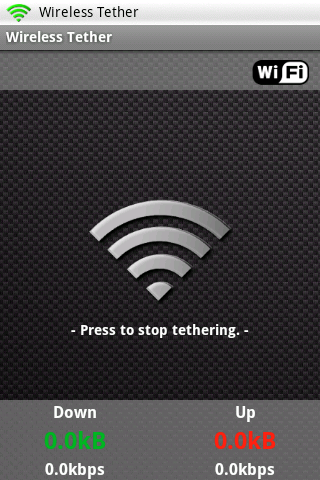
Wireless Tether: Also for rooted users, this app makes you feel like you’re sticking it to the man. Use your phone’s data connection to create a mobile hotspot. No strings attached. (get it?) This is also what I used to publish this post.
Free
Best Gaming apps:
Some of the major gaming studios that produce award winning games for the iTunes App Store have been getting on the momentous Android train recently. We expect to see more a immersive experience in the coming weeks and months as solid titles like Angry Birds begin to trickle into the Market. But until then, here are some of the best ways to make waiting in line at the DMV bearable:

Nesoid: The NES emulator everyone must have. Although its Bring-your-own ROMs, every Nintendo game ever made will take up about 100mb on your SD card. that and the $3.99 for the big-boy version of the emulator are a very small price to pay for nostalgia.
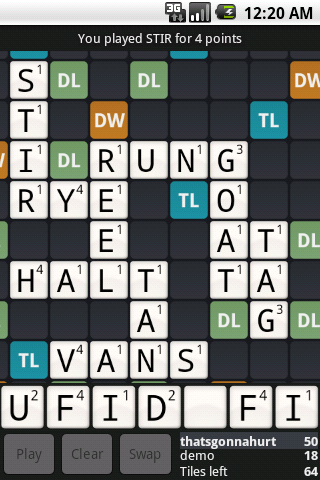
Word Feud: It’s basically Scrabble for Android phones. You can play in real time against your friends or random (real) opponents across all carriers and it includes notification pop-ups when its your turn to get the triple word score. This one is addictive folks.

Angry Birds: The iPhone favorite came out in Beta form for the Market a few weeks ago and is almost ready for prime time. Look out for the full version to hit virtual shelves soon.

Speedx 3D: This game is as simple as it gets, but its mesmerizing in its graphical prowess. Remember Marble Madness for Nintendo? Its like that… on Gummiberry Juice spiked with crack. Controlled completely by tilting the phone side to side. I think this one actually increases my heart rate. maybe this should be in the exercise app category?
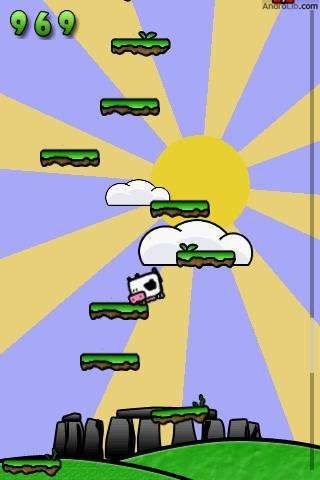
Abduction!: Another accelerometer based game that wont make you vomit. A constantly jumping cow is propelled higher and higher. the goal is to reach the space ship where the cow is eventually… abducted. Similar to Doodle Jump and Papi Jump.
Free, Paid