So I admit it. I’ve had iPhone envy for the last couple years. Its slick, its sexy, its on the best network, wait… what? Oh that’s right, AT&T sucks. No wonder I never bought one. Being a Verizon Customer all these years has been a mixed blessing. Great service and constant connection anywhere I go, but higher prices and bland, boring phones. Enter the Motorola Droid, a capable, sexy iPhone competitor with a list of goodies long enough to make me forget I ever wanted an iPhone, but forget my LG Dare? That’s another story.
My Previous phone was dumb. But even though I hated the resistive touchscreen, the occasional lag and the mind numbing Verizon interface, it still did a couple neat things that I can’t get my shiny new, Android 2.0 sporting smart-phone to do. Some I miss because they were unique features to the Dare, some should just be standard procedure. If I’ve listed any of these in error, forgive me, but I haven’t found a solution to these issues yet. Feel free to add your own in the comments.
1. Placing Calls
DroidDON’T:
One of the easiest things about my dare was placing and receiving calls. Send, to answer, End to hang up. Simple operation, very straightforward. The Dare also allowed me to press the send key and bring up my call log instantly, and then choose from there, OR by hitting send a second time, call the last number dialed or received. With the Droid, I feel like I have to jump through hoops to perform these simple functions sometimes.
DroidDOES:
The Droid’s massive capacitive touchscreen ensures accuracy and reliability every time when using basic phone functions.
2. Receiving Calls
DroidDON’T:
On my LG Dare, when a call came in, I had the option to “Ignore” on screen, meaning: By pressing “Ignore”, I could stop the phone from audibly ringing, without the person on the other knowing that I didn’t want to talk to them (or at least producing less suspicion). The call would simply run its course and go to voice mail. Granted, the Droid HAS this function (by pressing the volume rocker in either direction when the phone is ringing, it mutes it without hanging up), but the Dare offered one more piece of instant functionality: When pressing “Ignore” on the Dare’s screen, I would be prompted to send a text message if desired, to the incoming call’s number. This was particularly useful when I was in a movie theater, a meeting, or even just busy. Moreover, there were standard messages pre-loaded in the phone, and I could also make my own for future use. I’m sure this functionality could be added to the Droid by means of some plugin or small app, but the Dare had it natively, and I grew to like it.
DroidDOES:
The Droid’s earpiece speaker seems to be more robust than any other cell phone I’ve ever used. In fact I think I can actually see the diameter of the driver through the mesh at the top of the phone and it looks lather large. My calls tend to have an unmistakable extra pinch of mid range to low end sound, a nice “timber” if you will. This is of course an entirely subjective item and some people may not like it at all. In fact it had to grow on my too, but I like it a lot now.
3. Call Log
DroidDON’T:
No option to sort by “Placed”, “Received” and “Missed”. Again, this seems like it should be a no brainer.
DroidDOES:
Scrolling through the call log with relative ease on the large, juicy, responsive touchscreen.
4. Messaging
DroidDON’T:
Multiple contact selection and group texting. My dumb phone in 2005 could do this. Why can’t I “add more contacts” to sms, mms messages by just clicking names on my contact list instead of having to type them out in the “To” field? Even the beta of ChompSMS can’t handle groups. The groups I meticulously established in Google Contacts have no functionality on the Droid because they don’t even show up in Chomp. Ok they do, but every group has “0” contacts in it. What Gives? They physical keyboard is pretty bad for typing with when attempting to bang out messages quickly.
DroidDOES:
Thread view. I don’t know how I ever lived without this. Great way to monitor conversations and easily back track on individual contacts’ texts. The soft keyboard is surprisingly easy to use in both landscape and portrait modes, albeit with a small learning curve. Add-on Better Keyboard maximizes ergonomics and functionality over the stock Android Keyboard, and comes with more skins than you’ll ever care to download. I bought it for a buck in the Android Market.
5. Alerts and Notifications
DroidDON’T:
I can’t seem to disable the audible alert for when the phone boots up. My Dare had this option, as well as every other dumb phone in the Verizon lineup. I can bypass it by putting the phone on silent before shutting it down, but why should I have to go through that hassle?
UPDATE: One of my readers pointed out that disabling SD card notifications gets rid of the boot-up alert, as well as the USB-connect alert.
DroidDOES:
Loud. When you get a text message, the whole office knows about it.
6. Email This is perhaps my biggest gripe with the Droid. Even the bottom of the barrel blackberries will do the following:
DroidDON’T:
A) Non-Gmail email notifications are disgustingly inconsistent. Even with the “check for new email” setting at the smallest interval of 5 minutes, I still don’t get notifications when there’s email in my account. And then sometimes I’ll get a notification of “9 new unread emails” for that account, I’ll open it up and there won’t be anything new. I’ve excluded the Email app from taskiller, still the same results. My Dare, with Verizon email app installed, was so prompt and annoying with the email notifications that I had to disable them because it made the phone lag.
B) Can’t save mp3’s (and other files for that matter) from emails??? I thought I had purchased a smart-phone, and this seems pretty dumb. Very disappointing.
C) Can’t “select all” in email to perform a mass delete or “mark all as read”. I have to manually check each damn email and then go into options.
DroidDOES:
Emails look pretty, easily navigated and hyperlinks launch the browser swiftly.
7. Video Playback I know flash 10 is coming soon but in the meantime…
DroidDON’T:
Streaming video from many websites is not compatible, whereas it was with my Dare. Some nice, some naughty.
UPDATE: www.pornhub.com streams video to the Droid for free. Giggity Giggity!
You tube “View in High Quality” option is buried in menus and can’t be set to default. Disappointing. I want to be able to take advantage of my hardware and screen every time with my phone even if it means waiting one or two extra seconds for buffering in the beginning. viewing multiple videos becomes a pain sometimes.
DroidDOES:
Crisp and lag-free video with good sound.
8. Camera
Yes the camera issues have largely been identified with a possible permanent fix sighted, but I still have to include my rant. Disclaimer: I am pretty well versed in the field of photography, but that doesn’t mean I don’t also understand the limitations of cellphone photography. A common misconception among the consumer masses is that more megapixels = better camera, better pictures. This is in fact mostly untrue. I won’t go into the elaborate details of why, but I’ll just mention that physical optics, actual sensor size, software and User Interface also play a great role in taking great pictures.
Let’s look at cars as an analogy. If I purchase a custom 1969 Dodge Charger with 900 Horsepower, I can go pretty freekin’ fast, but only in a straight line. A humble Honda Civic Si on the other hand will deliver [relatively] moderate performance with great cornering ability and a bunch of modern luxuries like, OMG power windows! Not to mention air conditioning, bluetooth, etc. The overall experience with the Honda will put more consistent smiles on you face.
That said, My LG Dare was only 3.2 megapixels. “Only” sounds funny to me now because a few years ago 1.3 was the standard, and oh did it suck. In my opinion, anything around the 3 megapixel mark is the sweet spot for Average Joe The Consumer photography. My Sony Point-and-Shoot has 7 megapixels, but most of the time its overkill, so I leave it at 3 just to have smaller files. I only use it in casual situation anyway, just to snap pics of family and friends. When I’m serious, I use my Nikon D300 DSLR, and I’ll always shoot at 12 megapixels, but thats because the “glass”, or optics are what have the most significant impact on picture quality.
So for the sake of this comparison, I’ll put aside the differences in horsepower between the two phones and just concentrate on User Interface, which can all be fixed via software update (hopefully).
DroidDON’T:
A) ISO. The Droid’s native camera application doesn’t let you manually select ISO sensitivity. The Dare had the options: Auto, 100, 200 and 400. I’d like to be able to drop the ISO in the Dare and get less noise in darker environments while taking a steadier shot.
B) Metering. The Dare had the option of Spot or Average metering, allowing the user more control over a scene’s exposure. The Droid just seems to be set at Average by default.
C) On Screen Menus and Buttons are particularly laggy. The menu tab seems to need 3-5 tries before getting it open. Very frustrating. Also, the gray theme is somewhat unattractive and dated in my opinion. I would prefer to see the more ubiquitous simple soft buttons overlayed against the viewable area with a certain opacity as found on every modern touchscreen camera. (That’s not my thumb in the picture by the way. Someone needs a manicure)
D) Every time the camera is launched, is sounds like its ready to break. I know that this is the general consensus and that every Droid does this, but its not reassuring at all. It makes me question the build quality.
DroidDOES:
After the auto focus came around on the Droid’s camera, I started to take some pictures in outdoor light and noticed that the dynamic range is pretty good for a cell phone camera, and actually better than some point-and-shoots I’ve used. A rather pleasant surprise.
9. Navigation
DroidDON’T:
Although VZ Navigator wasn’t nearly as feature rich as Google Maps with Navigation, it still got you from A to B with relative ease. One simple feature seems to be absent in Google Maps though: A “favorites” menu that’s quickly and easily accessible from anywhere in the app. It seems like every piece of navigation hardware and software should have this by now. I’m sure Google will improve on the interface with coming updates, but at the moment, finding a stored destination isn’t as easy or as intuative as it should be.
DroidDOES:
Everything VZ Navigator doesn’t, and then some. Its got navigation capabilities on-par with, and in some cases, exceeding that of dedicated GPS units. TomTom and Garmin should be scared, because this is the future of navigation. Its constantly updated, its integrated with the cloud and its on your phone. No need to carry a separate device. Oh yea, and its F R E E. Win.
Overall, I’m very happy with my new Droid, I just wish some of these issues get addressed quickly.



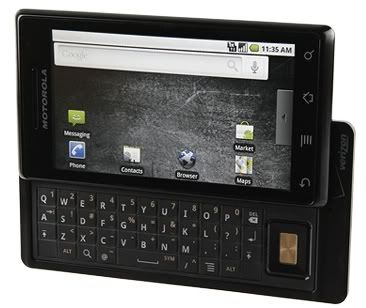
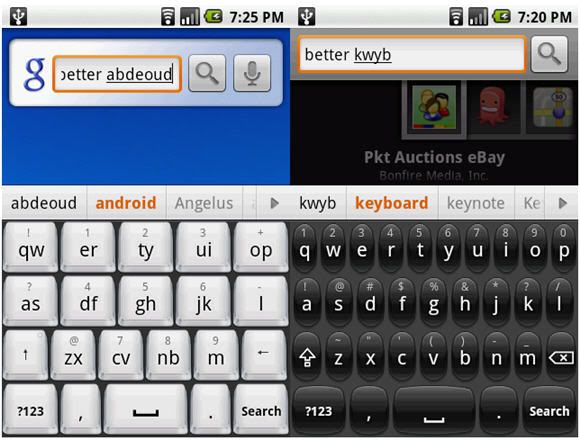
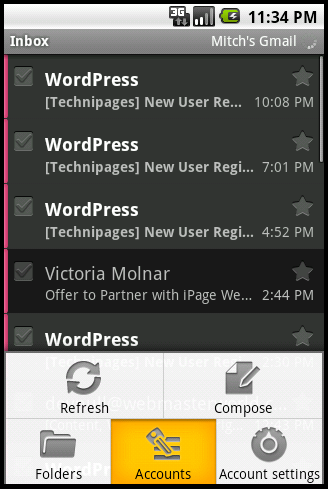
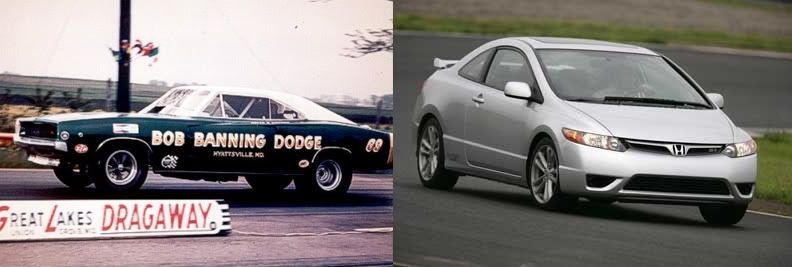





New Phone,New os Build. Give it some time and a few updates, and these little quirks should be fixed
About the Startup sound. if you turn off SD Card Notification in the sounds menu. it wont make a sound on startup